The Mercedes-Benz App
Convenient features, right on your phone with the Mercedes-Benz app.

The Mercedes-Benz app lets you pair your Van and activate digital extras like Remote Door Lock & Unlock, Locate Van, Up-to-the-minute Van data and more, all on-the-go. Simply scan the QR code in the Vans multimedia system or enter your Vehicle Identification Number in the app to pair your vehicle.[3] Then, touch one button to activate all of your digital extras. If you need assistance, call 1-800-367-6372 or visit your preferred Mercedes-Benz dealer.
Digital Extras for Personal Use
Access your vehicle from anywhere and experience all of the benefits of ownership with Digital Extras.

Start your engine - anytime, anywhere.
The Mercedes-Benz app lets you prepare for any trip using the Remote Engine Start feature. Plus, you can cool down or heat the cabin, so as soon as you step inside, you’re completely comfortable and ready to drive.[4]

Digital Extras connects you to your Van and makes your everyday life easier.
By activating Mercedes-Benz Digital Extras, your Van will benefit from enhanced comfort, service and safety [1][5][6]. The Digital Extras for personal use are your personal mobility companions. Always have the most important information readily available such as monitoring your Van’s location, maintenance, and door status all from the Mercedes-Benz App. With safety being our priority, we encourage you to take advantage of the helpful functions onboard your vehicle such as Emergency Call Services[8], Accident and Breakdown Management[7], and Software Updates[9].

Easily locate your vehicle
You can easily see your vehicle’s location, whether you’re in a crowded parking lot or across the globe.

Comfort
Remote cabin convenience and Pre-Conditioning. Enjoy maximum comfort as soon as you get in by starting the auxiliary heating or cooling of your vehicle remotely via the Mercedes-Benz App.

Check Battery and Charging Status
Remote cabin convenience and Pre-Conditioning. Enjoy maximum comfort as soon as you get in by starting the auxiliary heating or cooling of your vehicle remotely via the Mercedes-Benz App.
How to Activate Your Account and Digital Extras for Personal Use

Activate account, pair your vehicle and activate Digital Extras right from the app.
The Mercedes-Benz App[6] lets you create your personal account and directly pair your vehicle with it. Simply download the Mercedes-Benz App (USA/CA), enter your Vehicle Identification Number in the app, enter the code in the MBUX Multimedia System if available[1] and pair your vehicle. With just a touch of one button you may activate all of your services. Once activated, you may use the Mercedes-Benz Digital Extras like Remote Door Locking & Unlocking[10], Software Updates[9] and many more, all on the go.
Your app will guide you through the activation process, but you may also reach out to your Mercedes-Benz dealer to activate your account and vehicle for you directly. In case you need assistance, please call the Customer Assistance Center
(800) 367-6372 or visit your Mercedes-Benz dealer.
Mercedes-Benz Digital Extras for Business Use
The digital product world for your commercial Mercedes-Benz Van.

Activate your entire fleet with our industry leading Digital Extras for improving your daily business operations.
The Digital Extras will enable increased efficiency and productivity for your business by utilizing our key features:
- Always have the most up to date and important information about your Van right at the palm of your hands[1][5][6][2], and increase efficiency and transparency to better benefit your company.
- Maximize day-to-day business operations and increase profitability by reducing downtimes thanks to over-the-air Software Updates[2][9] and predictive maintenance features[1][12]
- Increase efficiency thanks to the ability to access your fleet Vans remotely[1][2][10]
- Improve your drivers’ navigation by using the online MBUX functionalities to always find the best routing options even through high traffic[1][6][11]
Features & More
All Digital Extras listed below are available for Personal or Business Use. For more detailed information about service availability and eligibility please visit the Connected Vehicle Services link.[1]
Remote Door Locking and Unlocking[10]
Lock or unlock your Van from virtually any location, and know that your Van is always secure.[1][5][2]
Remote Retrieval of Vehicle Status/Remote Status[1][2]
View the latest data from your Van, including mileage, fuel level, tire pressure, and more.
POI Download[13]
Send a location from your Mercedes-Benz App directly to your vehicle and start navigation right away or save it in your MBUX Multimedia System[1][6][13]
Maintenance Management[12]
- Get reminders of upcoming services, and call your local dealer to book a service appointment.[1][5][2]
- Remote cabin convenience and Pre-Conditioning. Enjoy maximum comfort as soon as you get in by starting the auxiliary heating or cooling of your vehicle remotely via the Mercedes-Benz App
Live Traffic Information[11]
View Live Traffic Information and optimized route guidance on your Van’s navigation.
Car-to-X Communication[14]
With Car-to-X Communication, information is exchanged between vehicles on the road, alerting you to various hazards up ahead, such as an accident, fog or icy conditions.
Online Map Updates[15]
Install the latest maps to your vehicle’s navigation by downloading updates over-the-air, without affecting the speed or performance of the MBUX Multimedia System.
Weather Overlay[13]
Have the option to view location-specific weather and temperatures within your navigation map.
Software Updates[9]
Get the latest software installed over the air, so your Van is optimized with the most current software version from Mercedes-Benz.
Maintenance Management[12]
LINGUATRONIC Online Voice Control[16]
Use the advanced speech recognition with natural language understanding of your MBUX and communicate with your Van.
Telediagnostics
With any vehicle, wear and tear is bound to happen. Be notified if your Van is in need of servicing or a certain part needs to be inspected.
Accident and Breakdown Management[7]
If you’re ever involved in an accident, receive immediate assistance and have a towing service arranged via Roadside Assistance.
In the event of a breakdown, your vehicle data and position will be relayed for immediate assistance.
Remote Vehicle Diagnostics
Allow your preferred service dealer to remotely retrieve vehicle data ahead of service, so your experience is as smooth as possible.
Emergency Call Services[8]
Automatically receive help from an emergency response agent if you’re involved in an accident, or place a call manually by pressing the SOS button in your vehicle.
WiFi Hotspot[17]
Your vehicle becomes a 4G WiFi hotspot allowing you to connect up to eight devices to the Internet.
Internet Radio[16]
Access Internet Radio using your vehicle’s MBUX Multimedia System to surf between 70,000 live radio stations from around the globe. Search by artist or song, and explore categories like music genres, talk radio, sports and more.
eSprinter Technology and Safety
It’s time to achieve more, more efficiently. The video demonstrates how to use the advanced tech and safety features in the eSprinter. This is how we connect. This is how we stay safe.
Frequently Asked Questions
- Government Identification or Driver’s License for the individual who is the Company Administrator
- Your personal Mercedes me ID (e-Mail-Address or mobile number; if applicable)
- Certificate of existence of the company (such as W9, secretary of state filing, tax return or similar documents)
- Proof of authorization by the company (such as Certificate of Authority by MBFS or a signed statement on company letterhead indicating the person signing on behalf of the company as Company Administrator is authorized to do so by an officer of the company)
- Vehicle registration papers for your eligible vehicles
- Government Identification or Driver’s License for the individual who is the Company Administrator
- Your personal Mercedes me ID (e-Mail-Address or mobile number; if applicable)
- Certificate of existence of the company (such as W9, secretary of state filing, tax return or similar documents)
- Proof of authorization by the company (such as Certificate of Authority by MBFS or a signed statement on company letterhead indicating the person signing on behalf of the company as Company Administrator is authorized to do so by an officer of the company)
- Vehicle registration papers for your eligible vehicles
Contact Us
Mercedes-Benz Data
Our Solution at a Glance
As a Business customer, you now have the option to extract real time vehicle data for your eligible Mercedes-Benz vehicles, without the use of any retrofit hardware, when you collaborate with one of our industry-leading Authorized Fleet Services Providers.[18]

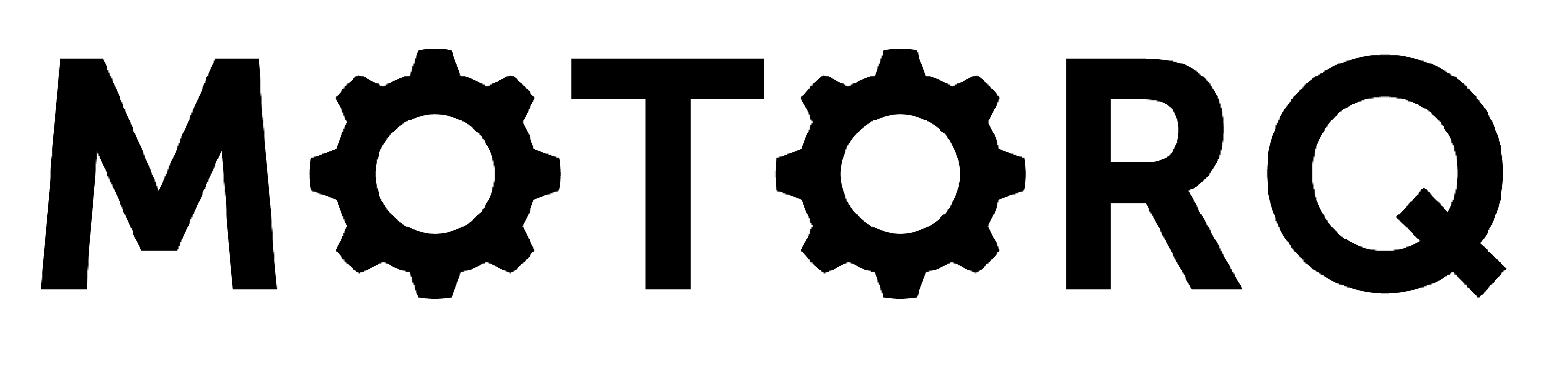

.png)